
The Best Document Automation Software for Lawyers
In the legal world, time is both money and reputation. Drafting contracts, pleadings, and standard documents eats into billable hours, drains energy, and creates room for mistakes. That’s where document automation software comes in: it streamlines repetitive document creation, enhances accuracy, and boosts productivity. This article delves into the significant benefits that document automation brings to legal professionals and firms of various scales.

Key Takeaways
- Automation reduces drafting time, eliminates routine errors, and ensures firm-wide adherence to best practices.
- Centralised templates help firms expand while preserving quality, audit trails, and legal consistency.
- Faster, transparent drafting enhances client trust, and guided input processes reduce unnecessary back-and-forth.
Why Law Firms are Adopting Document Automation Software
Document automation software for lawyers offers a lot of benefits in terms of efficiency and time saving. Here are a few key reasons why law firms are increasingly automating document management.
1. Faster Drafting of Standard Documents
Whether it’s an engagement letter, lease agreement, or motion template, most legal documents follow consistent structures. Automation tools extract key variables like names, dates, monetary amounts, and clauses. With a few clicks, the system populates the template and delivers a polished legal draft within seconds, instead of laborious copy-paste and manual edits. This acceleration means lawyers can devote more time to analysis, strategy, and client interaction, rather than boilerplate drafting.
2. More Accuracy, Fewer Errors
Drafting documents manually heightens the likelihood of errors, such as typographical mistakes, omitted details, or irregular numbering. Automation, however, applies rules uniformly every time:
- Variables are filled in correctly based on firm standards.
- Clause libraries prevent omissions.
- Numbering, cross-references, and headers/footers update automatically.
This consistency reduces the time spent on proofreading and revision. It also minimises errors that might lead to liability or compliance issues. In highly regulated areas—like securities or healthcare law—the precision gained through automation is especially valuable.
3. Compliance and Best‑Practice Consistency
Firms often establish internal guidelines: preferred language, jurisdictional clauses, font choices, signature blocks, etc. Document automation ensures every generated document aligns with these preferences. If a law changes or firm policy evolves, administrators can update the master template centrally, and the change propagates across all future documents. That eliminates the need to retrain staff or audit individual documents for compliance.
4. Better Client Experience and Transparency
Clients appreciate clarity. Rather than issuing a generic blank template for review, lawyers can share a draft tailored to their case in minutes. Clients gain insight into key variables, costs, and legal terms. Using configured questionnaires, document automation tools help clients supply necessary facts straightforwardly, reducing back-and-forth and improving transparency, factors that build trust and satisfaction.
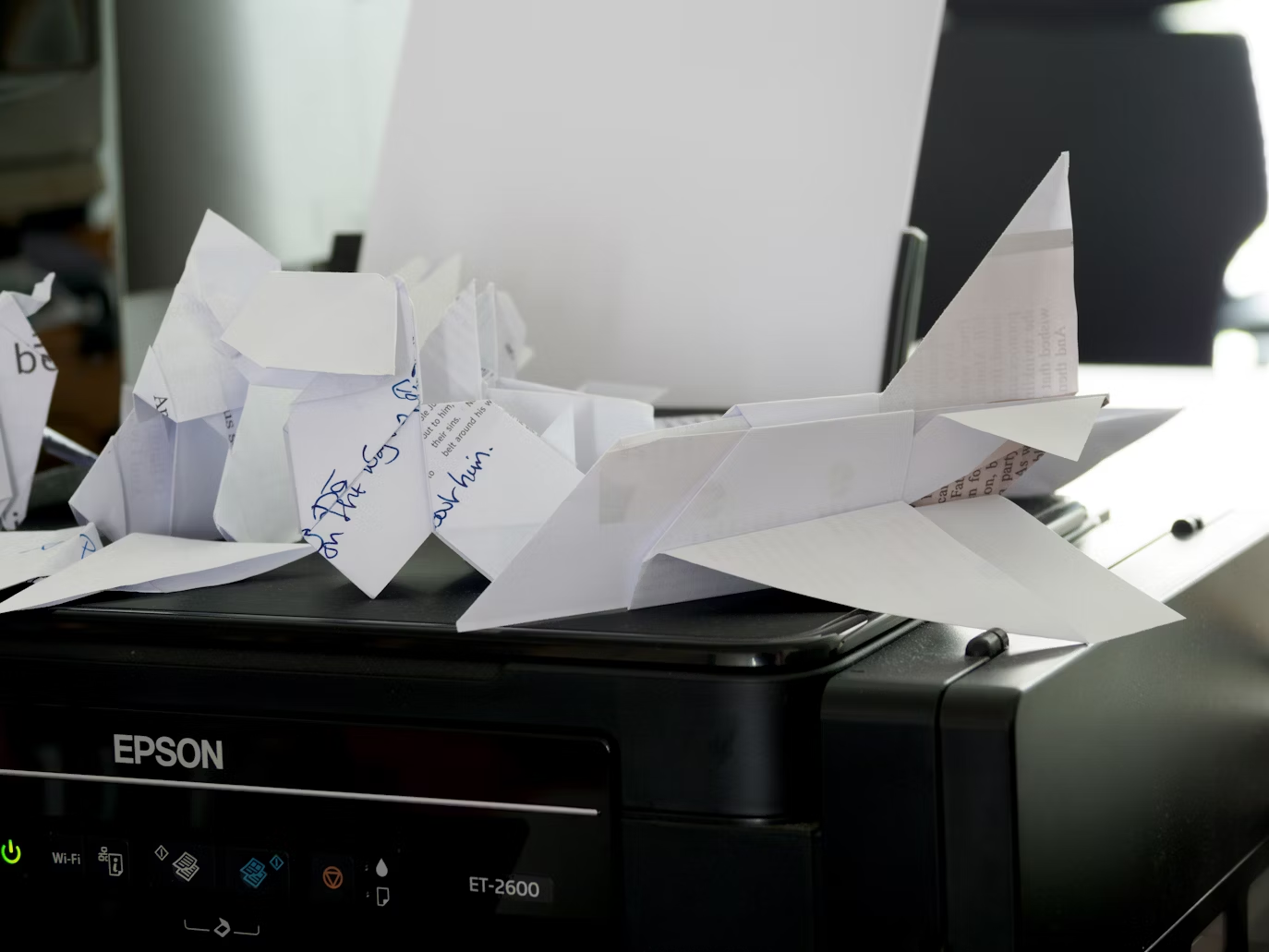
5. Reduce Costs and Improve Profitability
In traditional models, paralegals or junior associates handle bulk document work, but that still consumes staff hours and adds overhead. Automation removes routine tasks from billable professionals, allowing them to focus on more intricate and high-value work. Lower costs per document and increased throughput enhance margins. Firms can use the savings to reinvest in technology, deepen expertise, or pass cost efficiencies to clients.
6. Scalability and Delegation Efficiency
As your firm grows—adding more lawyers, practice areas, or locations—maintaining quality control can be daunting. Document automation systems scale easily:
- New users onboard quickly by following preset templates.
- Leads to uniformity across multiple offices or teams.
- Centralised updates remove discrepancies and outdated practices. This capability supports firm expansion without quality dilution or training overload.
7. Analytics, Auditing, and Version Control
Modern document automation platforms often include dashboards showing usage stats: which templates are most popular, how often variables are edited, and average time for document generation. Clients and partners can see analytics for internal review, process improvement, or resource planning. Version control features keep a history of template changes, user edits, and final documents. An audit trail that helps with accountability, risk management, and compliance during litigation or client disputes.
8. Integration with other Legal Tech
Law firms now use a mix of tools—case management systems, e-mail platforms, electronic signature services, document management systems, and client portals. Leading document automation software integrates with these platforms, enabling:
- Automatic document generation when a case is opened.
- One-click sending to a signature app.
- Automatic saving of final documents in the firm’s DMS. This ecosystem reduces repetitive data entry and accelerates the document lifecycle.

Spotlight: Qanooni AI Document Automation
Qanooni AI stands out by blending legal awareness with automation ease. Designed by legal-tech professionals, its features specifically cater to law firms:
- Legal Clause Library: A wide array of jurisdiction-aware clauses ready to insert.
- Intelligent Questionnaire Mode: Clients or staff answer guided forms; Qanooni auto-generates the document based on responses.
- AI‑Assisted Drafting and Editing: Powered by machine learning, it suggests appropriate clauses, flags regulatory terms, and adapts tone (e.g., formal for litigation, concise for transactional work).
- Firm‑wide Policies Plug‑In: Administrators upload branding, style guides, text standards, and Qanooni ensures documents adhere automatically.
- Signature and Export Flexibility: Integrates with leading e-signature tools; final deliverables exportable to Word, PDF, or cloud DMS systems.
Benefits Unique to Qanooni
- Legal‑centric Design: It understands legal language nuances, reducing false positives or irrelevant clause suggestions.
- Guided for Non‑experts: Paralegals or receptionists can serve as “document facilitators” without steep learning curves.
- Feedback‑Driven Improvement: Continuous learning allows Qanooni to adapt templates based on the firm’s editing patterns, gaining efficiency over time.
By enabling even non-lawyers to prepare high-quality first drafts, Qanooni empowers firms to delegate smarter and achieve faster turnaround, while maintaining control and oversight. Learn more about outsourcing legal administrative tasks.
FAQs
Will document automation replace junior lawyers or paralegals?
No. Automation handles repetitive drafting, but humans continue to lead on strategy, negotiations, legal analysis, and client relationships. Staff roles shift toward review, customisation, and higher‑value tasks, enhancing job satisfaction and career growth.
Is it difficult and expensive to set up document automation?
Initial setup varies. Small firms with limited templates may complete it within days. Larger firms with complex needs invest more time upfront. That initial effort pays off with consistent documents, reduced proofreading, and long-term efficiency. Many platforms, including Qanooni, offer support, onboarding, and library templates to ease adoption.
Conclusion
Document automation software transforms legal operations. It dramatically cuts drafting time, ensures accuracy, enforces consistency, improves client satisfaction, and scales intelligently across the firm. Amid a growing wave of legal‑tech adoption, lawyers who embrace automation, especially intelligent tools like Qanooni AI, gain a clear competitive edge. Rather than replacing legal professionals, these tools enhance their work, freeing them to concentrate on meaning, strategy, and client impact. If your firm is ready to boost efficiency, compliance, and quality while enabling staff to focus on what truly matters, document automation isn’t optional; it’s essential.
Ready to streamline workflow with document automation?
Try Qanooni AI today and experience seamless, intelligent document automation and legal drafting at your fingertips. 👉 Visit qanooni.ai to request a free demo or explore how Qanooni AI can simplify your legal practice.
