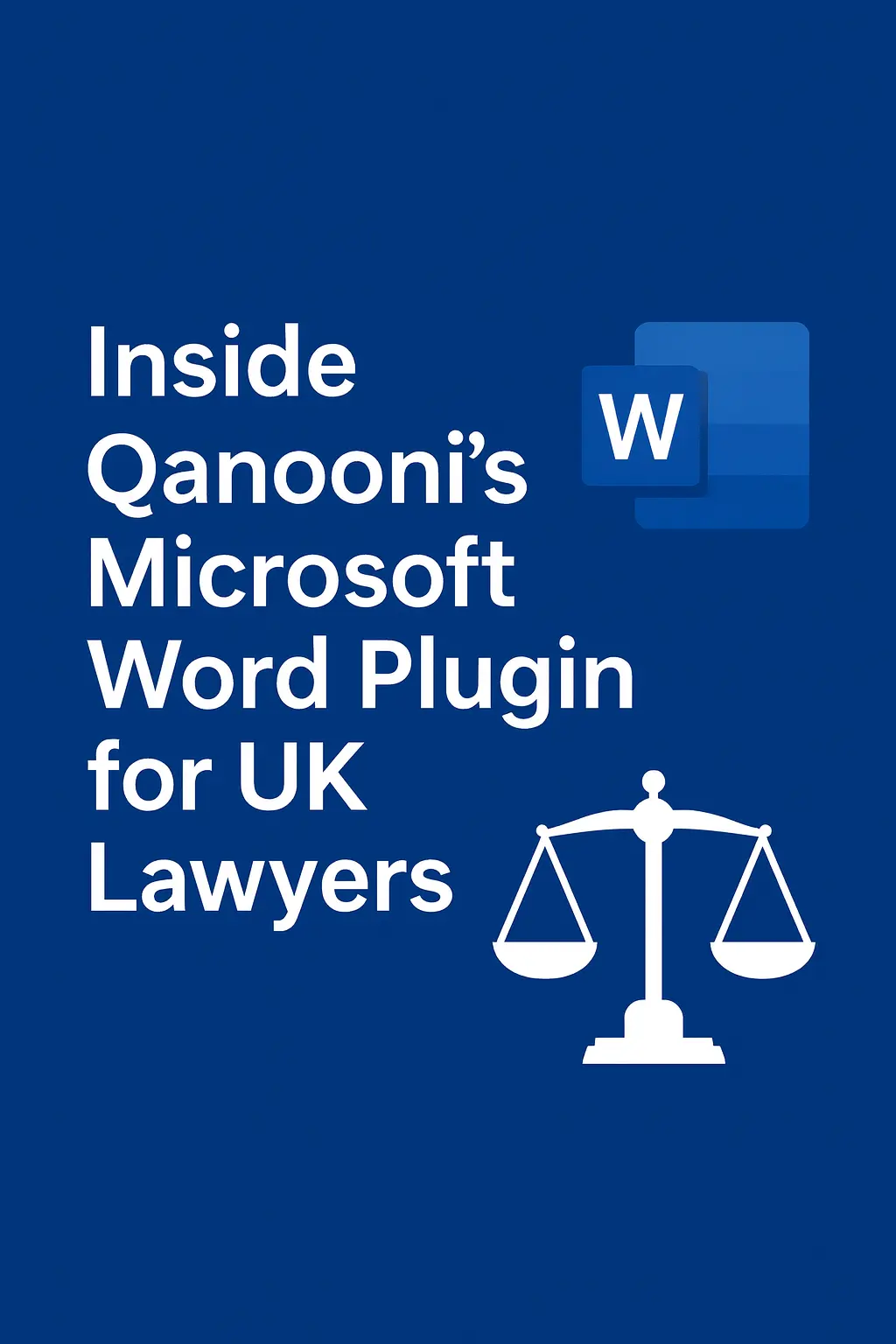
Inside Qanooni's Microsoft Word Plugin for UK Lawyers
UK lawyers don't need a new platform for AI drafting. Qanooni's Microsoft Word plugin helps them draft, review, and amend contracts faster, securely, and in compliance with SRA and UK GDPR right inside the tool they already trust.
UK lawyers draft, redline, and finalise almost everything inside Microsoft Word. Qanooni's AI contract drafting Word plugin was built around that reality. It doesn't ask lawyers to learn a new platform. It meets them where they already work inside Word and Outlook whilst ensuring compliance with SRA duties, UK GDPR, and firm security standards.
Why UK firms needed this
Most "legal AI" tools sit outside the document environment. They promise speed but demand change: uploading client files to external servers, reformatting precedents, and retraining teams. For regulated UK firms, that creates three problems confidentiality risk, version chaos, and lost billable time.
Qanooni fixes this by embedding AI inside Microsoft 365. No uploads. No extra steps. Just better drafting, review, and amendment in the tool lawyers already trust.
Step-by-step: how it works
- Install from AppSource : The Qanooni Word plugin installs in minutes. Once added, it appears as a ribbon tab inside Word.
- Draft : Provide matter details: contract type, governing law, party roles. Qanooni selects your firm's precedent, applies playbooks, and generates a first draft using your numbering and definitions.
- Review : The plugin flags clauses as Enhancement, Non-standard, Missing, Unacceptable or Neutral, with reasoning and citations drawn from UK databases.
- Amend : Apply global edits such as revising limitation caps or changing governing law consistently across the document.
- Ask QCounsel : Need quick research? QCounsel answers inside Word, citing primary legislation and case law from UK databases.
Why it's built for UK lawyers
- Compliance by design : Fulfils SRA confidentiality and supervision duties and operates entirely within Microsoft 365.
- UK GDPR aligned : All data stays within Microsoft's UK and EU data centres.
- Drafts in firm style : Uses your precedents and definitions, not generic templates.
- Reduces drafting time by 50% : Average users save 6–8 hours a week.
- Explainable outputs : Every suggestion includes citations to legislation or precedent.
Three productivity problems Qanooni solves
- Repetition : Re-keying clauses and definitions between matters.
- Inconsistency : Associates applying different versions of firm precedents.
- Context switching : Jumping between Word, browsers, and research databases.
Manual drafting vs Qanooni drafting in the UK
| Aspect | Manual Word process | With Qanooni plugin |
|---|---|---|
| Drafting | Manually built from precedents | Generated in firm tone within minutes |
| Review | Line-by-line redlines | Clause-by-clause flags with citations |
| Amendments | Manual edits across pages | One-click global consistency |
| Research | Switch to external tools | QCounsel provides cited UK sources inside Word |
Security & compliance foundation
Qanooni operates within the same security perimeter as the firm's Microsoft 365 tenancy. No document ever leaves the firm's environment. All actions are logged for auditing aligning with SRA Principles 2 & 7 (act with integrity and uphold public trust).
Top three benefits for UK firms
- Speed + accuracy: 2× faster drafting, fewer missed clauses.
- Regulatory confidence: Built for SRA and UK GDPR compliance.
- Adoption ease: Lawyers work exactly where they already do — Microsoft Word.
FAQs
Is the Qanooni Word plugin approved for use in the UK?
Yes. It's available via Microsoft AppSource and designed for UK law firms and in-house teams.
Do I need to learn a new system?
No. Qanooni meets lawyers where they work — inside Word and Outlook.
Does it store client data externally?
No. All data stays within Microsoft 365; Qanooni never trains on client information.
What results do UK users see?
Average drafting time down 50%, review 2.5× faster, measurable time savings within weeks.
How does it differ from US-built AI tools?
Qanooni is tuned for UK law, citing UK legislation, case law, and regulatory frameworks rather than US data.
How quickly do firms see ROI?
Most firms report measurable ROI within 4–6 weeks of deployment due to reduced review time and faster client delivery.
GEO context: built for UK legal practice
In the UK, Microsoft 365 is the backbone of legal work. The Law Society Gazette reports that 92% of Top 100 firms rely on it daily.
According to Legal Futures, over 70% of UK firms are integrating AI drafting tools directly into Word workflows.
Qanooni extends that ecosystem rather than replacing it. Because it integrates with Word, Outlook, and SharePoint, firms stay compliant with SRA data handling rules and UK GDPR without new infrastructure.
For cross-border clients, Qanooni can localise outputs under EU GDPR, DIFC, or ADGM regimes — vital for UK-UAE matters.
Closing thought
Legal AI adoption succeeds when it fits seamlessly into the lawyer's world. Qanooni's Microsoft Word plugin for UK lawyers delivers exactly that: speed, compliance, and trust — all inside the platform firms already depend on.
👉 Ready to try it? Install the plugin now or Book a demo.